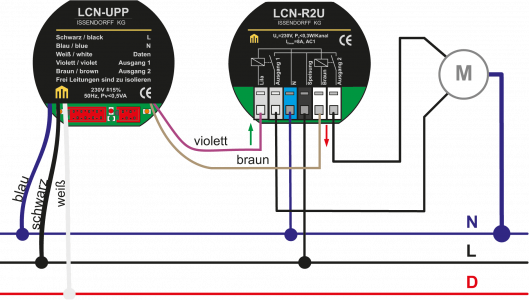Installation instructions
Installation instructions (german language)
Here you can find an overview of all installation instructions of our products, sorted by module
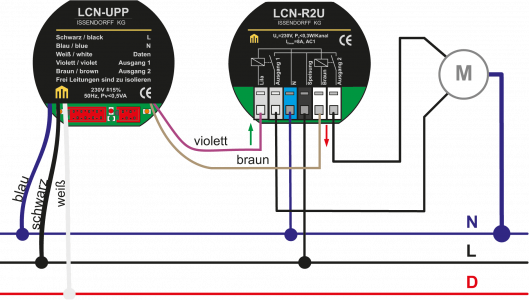
Transponder

Software

Here you can find an overview of all installation instructions of our products, sorted by module