Here you can find a list of download options for LCN software products
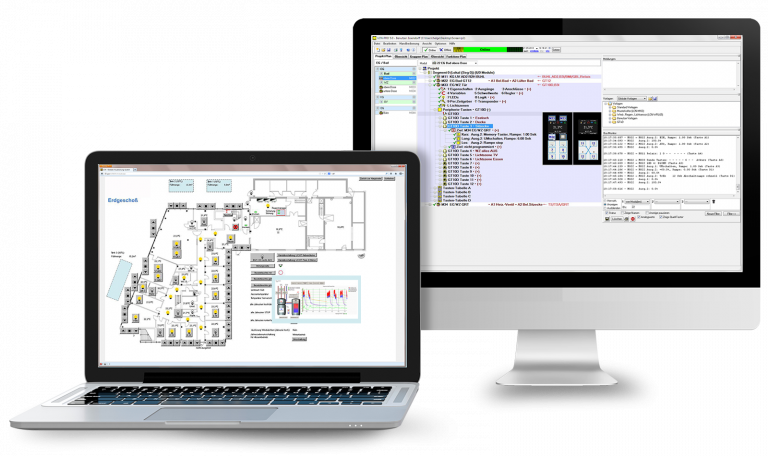
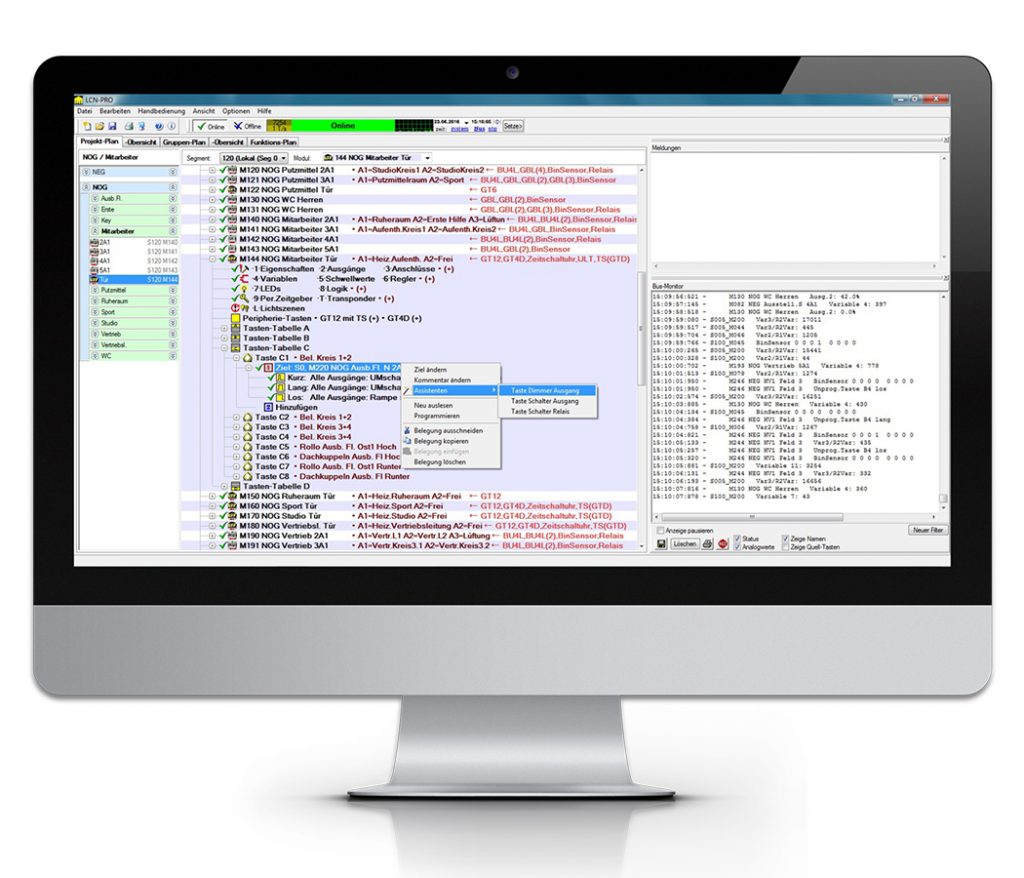
LCN-PRO
PC program for setting up the modules
The new LCN-PRO is a full version that can also be used as an update. Simply call the self-installing EXE file. The included files are automatically unpacked into the directory ‘C:Program FilesLCN-PRO’, in case of an update the correct path is automatically used.
It is free for all LCN-Partners, LCN-PRO 6 can be activated with the activation code for the previous versions 2,3,4 and 5. You do not need a new licence.
Version 6.9.5
New functions
-
-
- LCN-UMF integrated
-
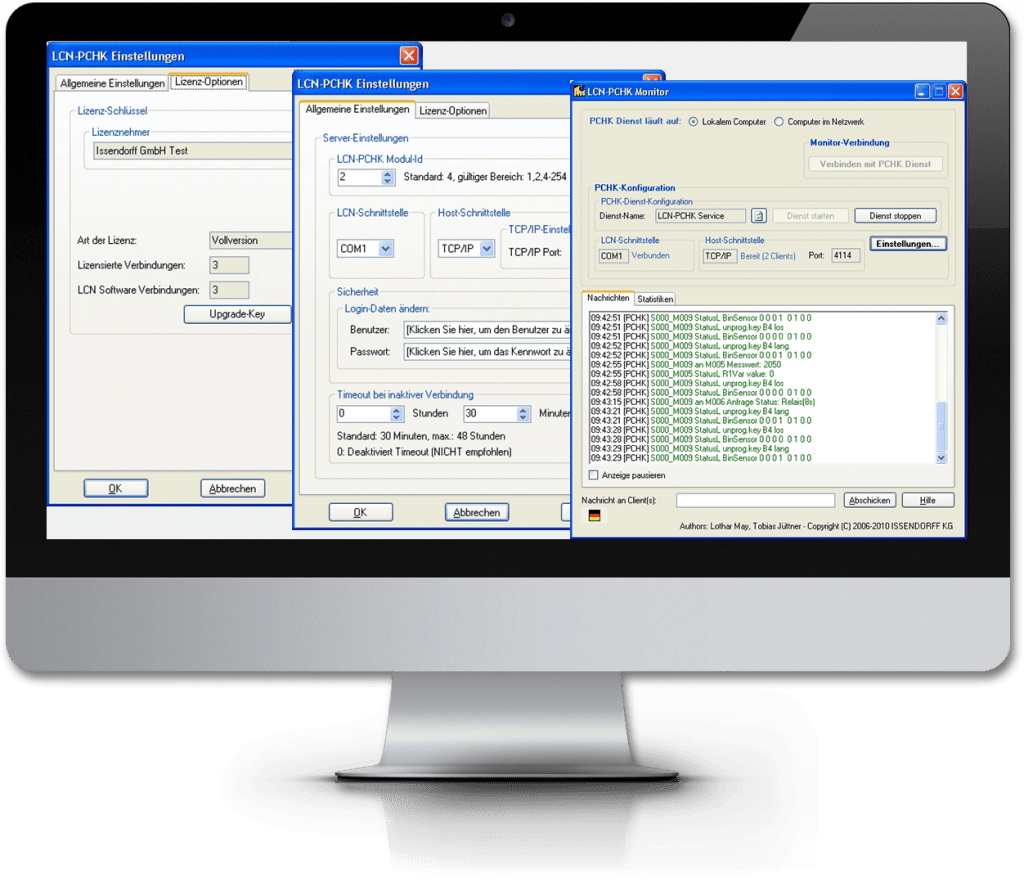
LCN-PCHK
Network coupling program for LCN-PRO/LCN-GVS or external coupling
This program turns the PC into a host coupler, a link between the LCN bus and the user software. Version 2 works as a Windows service: it is already loaded at boot time as part of the operating system. Advantage: The coupling works immediately without the need for a user to log in. This is important, for example, after a power failure. The monitor (operator interface) is launched by the user on demand and allows setting, disabling, control of communication. Opening and closing the operator interface is possible at any time and does not affect the utility program. For more info, see the installation guide.
LCN-PCHK
For Windows
-
- Fingerprints, sent as status message from a LCN GFPS, are now also passed to the external system (=Mssaa.ZFmmnnoo) – also for the Linux versions.
- New function for finding system folders introduced. Now the INI files are back where they are always found – now also for the Linux versions.
LCN-PCHK Debian
LCHN PCHK for Linux
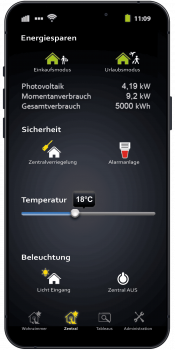
LCN-GVS
Global visualization system
LCN-GVS is the visualization for the user of the buildings. The browser-based technology allows visualization on any device that has a browser – like PC and Notebook, cell phone, etc. Multiple objects can also be visualized, and this worldwide. Thus, modern demands of the users can be easily met. Recommendation: Attend a GVS training course beforehand.
Before installing to version 5.1.6 please make sure to create a backup.
Version 5.1.6 uses a new method for saving passwords:
Due to the automatic changeover, a direct return to the old version without backup is not possible.
After installation, each user must clear their browser cache once:
Web browser: Press CTRL-F5
>Android app: Management -Login/Logout
Reset and log out
All settings of this app will be deleted from the device -> OK
Do you also want quick tableaus, favorites…. Delete -> yes
Reason: Without deleting the browser cache, the tableau contents can be seen, but no element can be operated.
LCN-GVS 5.2.1
(11.09.2023)
Version 5.1.6
further updates
Problems with measured value – >
- Support of new LCN modules such as LCN-UMF and the wallboxes LCN-WBxx
- Certified security, tested by an institute for banking security
- minor improvements
Play Store
The LCN-GVS App in the Google Play Store.
App Store
The LCN-GVS App in the Apple App Store.
With the LCN-GVS app you can experience building control with LCN for free. This app contains a demo access to the LCN building control.
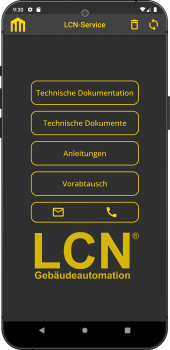
LCN-Service App
LCN-Service App
Now available: The latest version of the LCN Service App in the Store.
Your advantages at a glance:
-
All current LCN installation instructions are integrated and available offline
-
All technical information at a glance
-
Integrated pre-exchange form
-
Improved search function for installation instructions
Play Store
The LCN Service App in the Google Play Store .
App Store
The LCN Service App in the Apple App Store .
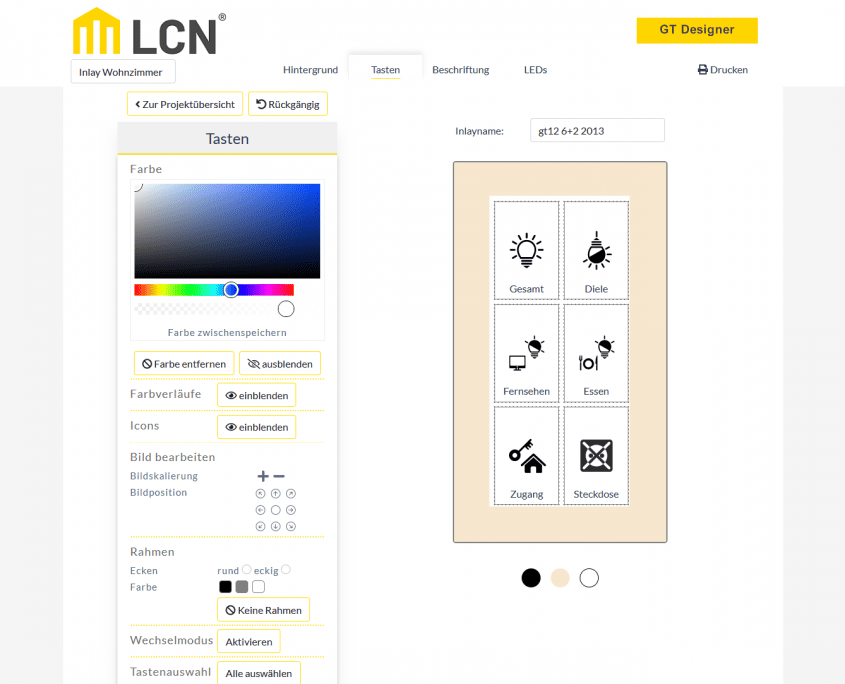
LCN-GT-Designer
LCN-GT-Designer
Please click on the icon. The LCN-GT-Designer opens in a new window for better usability.
