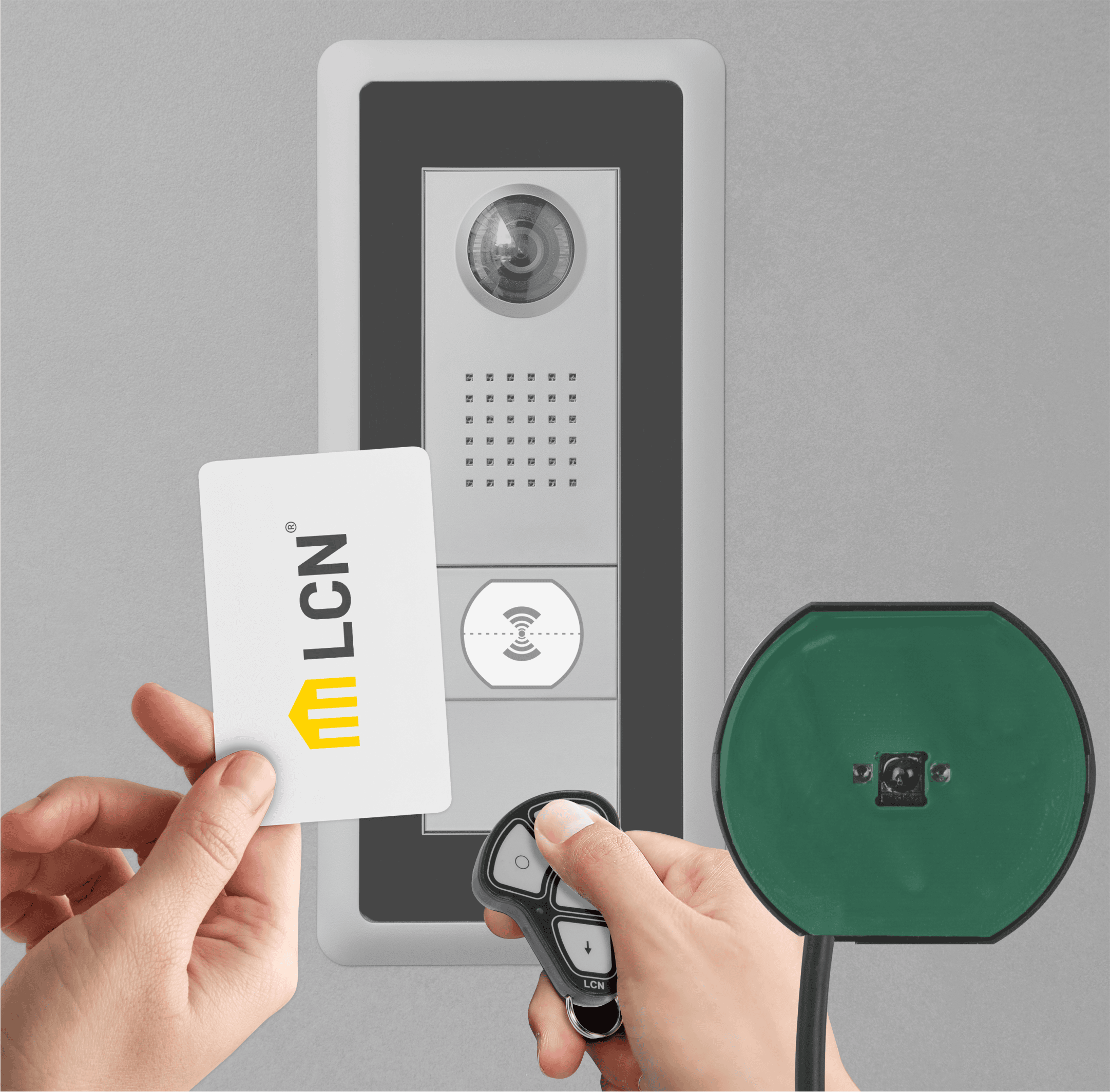LCN labelling service
The LCN labelling service for LCN touch buttons
LCN push-buttons
The LCN push-buttons set the highest standards in push-button control by combining innovative product design with state-of-the-art functionality. Its capacitive keypads offer an optimal user experience, respond to gentle touches and enable intuitive control.
With a clear focus on maximum functional diversity, LCN push-buttons fulfil a wide range of requirements. Users can control a wide range of functions via the push-buttons, from lighting control to room climate and security aspects. In addition to advanced technology, the LCN push-buttons impress with their timeless design, which is equally impressive in both private rooms and public buildings.
The option to customise the buttons allows users to personalise their control system according to their specific requirements. A particular highlight is the option to customise the push-button inlays, allowing the push-buttons to be seamlessly integrated into any environment. The combination of elegance, functionality and personal style makes button control with LCN buttons an outstanding experience.
Professional LCN button inlays
Do you need high-quality inlay prints for your LCN buttons or help with the creation of professional LCN button inlays? We will be happy to help you! Take advantage of our labelling service.
It’s quite simple. This is how the LCN labelling service works:
For high-quality LCN inlay prints:
- Create inlays in the LCN-GT Designer and download your designs.
- Send us this zip file with all inlays and the completed order form to Beschriftung@lcn.de. Ready!
For professional LCN touch button inlays:
- Select a template for the type (e.g. GT6 or GT12) for each push-button in your building.
- Fill out the form directly in your browser. Choose which design you would like to have
(text only, symbol only or text and symbol). Enter the function stored on your push-button in the corresponding fields of the form. With GT6/8/12, please note whether keys are combined into large keys. - Now save the completed form directly in the browser. Give the PDF file a unique name, e.g. “Kitchen touch button GT6”. Most browsers will store these files in the Download folder.
- Repeat steps 1 to 3 for each GT touch button in your building.
- Download the order form now, fill it out and send all files by e-mail to: Beschriftung@lcn.de. If you would like several copies of an inlay with the same labelling, please enter the number of foils in the “Note” section.
Ready!
You receive the LCN button inlays as a high-quality print in the appropriate format. Now just insert the inlays into the buttons and enjoy them.
Further information and the order form can be found here: